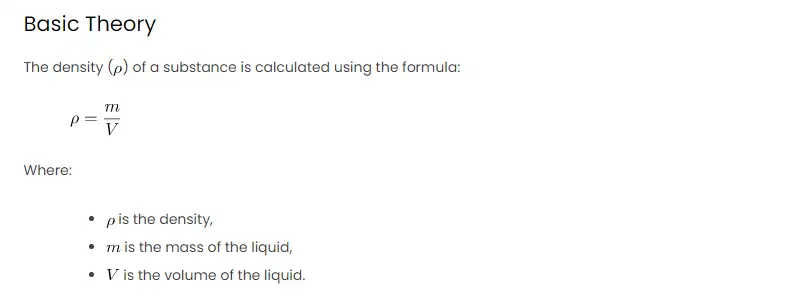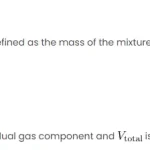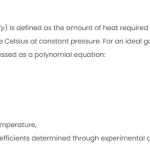Estimation of liquid density is the process of finding out how heavy a liquid is for a given amount or volume. Liquid density can be measured by comparing the weight of a liquid sample with the weight of an equal volume of water, using a balance. Water has a density of 1 gram per milliliter, so liquids that are heavier than water have a higher density, and liquids that are lighter than water have a lower density. For example, corn syrup has a density of about 1.4 grams per milliliter, so it sinks when added to water. Vegetable oil has a density of about 0.9 grams per milliliter, so it floats on water. Liquid density can also be estimated by using tables or charts that show the density of common liquids at different temperatures.
Basic Theory
The density () of a substance is calculated using the formula:
Where:
is the density,
is the mass of the liquid,
is the volume of the liquid.
In practical scenarios, it’s often challenging to measure the volume directly. However, the volume can be calculated using the formula:
Procedures in Excel
Step 1: Data Entry
In a new Excel spreadsheet, create a table with the following columns:
- Liquid Name
- Mass (g)
- Density (g/mL)
- Volume (mL)
Enter the relevant data for each liquid.
Step 2: Excel Formulas
In the “Volume” column, use the formula:
Excel Formula Example: =B2/C2
Scenario: Estimating Water Density
Let’s consider a scenario where you have 50 grams of water, and you want to estimate its density. Assume the density of water is approximately 1 g/mL.
Excel Calculation
- Enter “Water” in the “Liquid Name” column.
- Enter 50 in the “Mass” column (B2).
- Enter 1 in the “Density” column (C2).
- Use the formula
=B2/C2in cell D2 to calculate the volume.
Results
The calculated volume of water will be displayed in the “Volume” column.
MATLAB Comparison
For comparison, let’s perform the same calculation in MATLAB.
% MATLAB Calculation
mass = 50; % Mass in grams
density = 1; % Density in g/mL
volume = mass / density; % Volume calculation
% Display the result
fprintf('Volume of water in MATLAB: %.2f mL\n', volume);