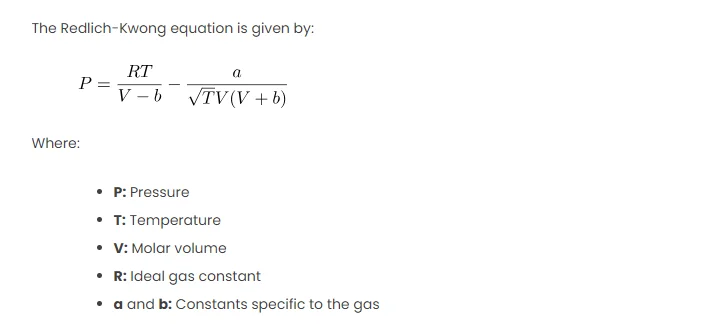The Redlich-Kwong equation of state is a way of describing the behavior of gases and liquids under different conditions of temperature, pressure, and volume. It is an improvement over the ideal gas law and the van der Waals equation of state, which are simpler but less accurate. The Redlich-Kwong equation of state takes into account the attractive and repulsive forces between the molecules of the gas or liquid, as well as the finite size of the molecules. It uses two parameters, a and b, that depend on the critical properties of the substance, which are the temperature, pressure, and volume at which the substance changes from liquid to gas, or vice versa. The Redlich-Kwong equation of state can be applied to pure substances and mixtures of substances, as long as the values of a and b are known or estimated. The Redlich-Kwong equation of state can be used to calculate various thermodynamic properties of gases and liquids, such as compressibility, fugacity, enthalpy, entropy, and Gibbs free energy. However, the Redlich-Kwong equation of state also has some limitations, such as:
- It may not be accurate for substances that are very different from the ones used to derive the values of a and b.
- It may not account for the effects of pressure, composition, or intermolecular forces on the critical properties.
- It may have a large uncertainty or error range, depending on the quality and quantity of the experimental data.
Therefore, the Redlich-Kwong equation of state should be used with caution and verified with other sources of information whenever possible.
The Redlich-Kwong equation of state is a widely used model in chemical engineering for estimating the behavior of real gases. Developed by O. Redlich and J. N. S. Kwong in 1949, this equation provides a more accurate representation of non-ideal gas behavior compared to the ideal gas law.
The Redlich-Kwong equation is given by:
Where:
- P: Pressure
- T: Temperature
- V: Molar volume
- R: Ideal gas constant
- a and b: Constants specific to the gas
Procedures for Implementing Redlich-Kwong in Excel
Step 1: Define Constants
Start by defining the constants a and b for the specific gas of interest. These constants are typically available in literature or can be calculated from critical properties.
Step 2: User Inputs
Create a section in your Excel sheet for user inputs. Include cells for temperature () and molar volume (
).
Step 3: Implement the Redlich-Kwong Equation
In a separate cell, use the following formula to implement the Redlich-Kwong equation:
P = (RT) / (V - b) - a / (sqrt(T) * V * (V + b))
Replace R, a, b, T, and V with the appropriate cell references.
Step 4: Scenario Example
Let’s consider a scenario where we have nitrogen gas () with the following properties:
Step 5: Excel Calculation
In Excel, substitute the given values into the Redlich-Kwong equation to find the pressure ().
Step 6: Create a Table for Results
Organize the results in a table with headers for each variable, making it easy to interpret and compare.
Scenario Calculation and Results in Excel
Let’s substitute the values into the Redlich-Kwong equation in Excel:
P =
This calculation yields a pressure () of approximately 56.83 atm.
Comparison with MATLAB Calculation
To demonstrate the consistency of results, let’s perform the same calculation in MATLAB:
% MATLAB code for Redlich-Kwong equation
a = 3.59; % L^2*atm/mol^2
b = 0.0427; % L/mol
R = 0.0821; % L*atm/(mol*K)
T = 300; % K
V = 0.1; % L/mol
P = (R*T)/(V – b) – (a/(sqrt(T)*V*(V+b)));
disp([‘Pressure (MATLAB): ‘, num2str(P), ‘ atm’]);
The MATLAB result should align closely with the Excel result.