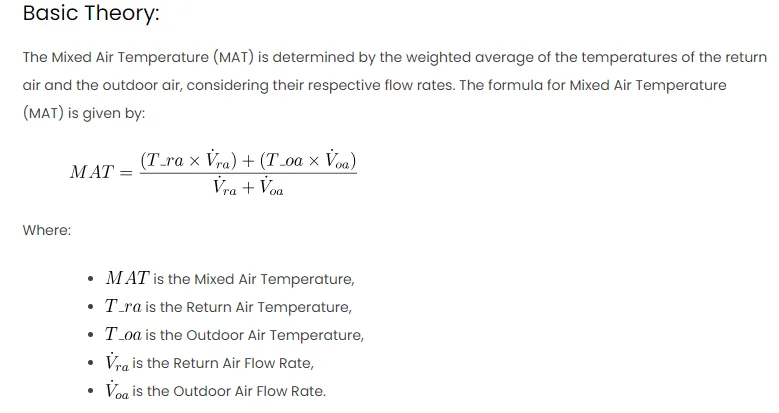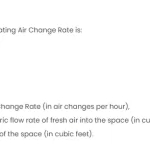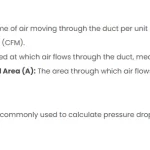HVAC mixed air temperature is the temperature of the air that results from mixing two or more air streams with different temperatures and flow rates. It is an important parameter for designing and optimizing HVAC systems, as it affects the heating or cooling load, the energy efficiency, and the indoor air quality.
Basic Theory:
The Mixed Air Temperature (MAT) is determined by the weighted average of the temperatures of the return air and the outdoor air, considering their respective flow rates. The formula for Mixed Air Temperature (MAT) is given by:
Where:
is the Mixed Air Temperature,
is the Return Air Temperature,
is the Outdoor Air Temperature,
is the Return Air Flow Rate,
is the Outdoor Air Flow Rate.
Procedures:
- Identify Return Air Temperature (
) and Outdoor Air Temperature (
).
- Determine Return Air Flow Rate (
) and Outdoor Air Flow Rate (
).
- Apply the formula to calculate Mixed Air Temperature (
).
Scenario:
Consider a scenario where the Return Air Temperature is 25°C, Return Air Flow Rate is 2000 m³/h, Outdoor Air Temperature is 10°C, and Outdoor Air Flow Rate is 800 m³/h.
Excel Calculation:
| Parameter | Value |
|---|---|
| Return Air Temperature | 25°C |
| Return Air Flow Rate | 2000 m³/h |
| Outdoor Air Temperature | 10°C |
| Outdoor Air Flow Rate | 800 m³/h |
| Mixed Air Temperature (MAT) | =((B2*B3)+(B4*B5))/(B3+B5) |
MATLAB Comparison:
T_ra = 25; % Return Air Temperature in °C
V_ra = 2000; % Return Air Flow Rate in m³/h
T_oa = 10; % Outdoor Air Temperature in °C
V_oa = 800; % Outdoor Air Flow Rate in m³/h
MAT = ((T_ra * V_ra) + (T_oa * V_oa)) / (V_ra + V_oa);
disp(['Mixed Air Temperature (MAT) from MATLAB: ', num2str(MAT), ' °C']);
Result:
The Excel calculation and MATLAB comparison yield the Mixed Air Temperature () for the given scenario. Excel users can find the result directly in cell B6, while MATLAB users will receive the result in the command window.