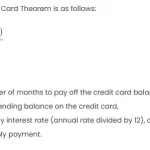A credit card number is a unique identifier that is assigned to a credit card by the card issuer. It consists of several digits that have different meanings and functions. The first six to eight digits are called the bank identification number (BIN) or issuer identification number (IIN), and they identify the card issuer and the card network. The remaining digits are the individual account number of the cardholder, which is used to verify the card during transactions. Credit card numbers also have other features, such as a security code and an expiration date, that provide additional protection against fraud. Credit card numbers follow a standard formula that is based on the Luhn algorithm, which is a simple checksum method that can detect errors in the number. Credit card numbers are important for making purchases online or in person, but they should be kept secure and confidential to prevent unauthorized use. Some credit card issuers offer virtual card numbers, which are temporary numbers that can be used for online shopping instead of the actual credit card number. This can help reduce the risk of exposing the credit card information to hackers or scammers.
Basic Theory
Credit card numbers follow a standardized format defined by the International Organization for Standardization (ISO). The most common type, known as the Luhn algorithm or mod-10 algorithm, is used to validate credit card numbers. This algorithm ensures that a credit card number is legitimate and error-free.
The basic idea is to perform a series of mathematical operations on the digits of the credit card number and check whether the result is a multiple of 10. This helps detect any errors in the credit card number and ensures its accuracy.
Procedures
To extract meaningful information from credit card numbers in Excel, you can use a combination of text and mathematical functions. Here are the basic steps:
- Remove Spaces and Dashes:
Start by removing any spaces or dashes from the credit card number using theSUBSTITUTEfunction.=SUBSTITUTE(A2, " ", "") - Extract Digits:
Extract the individual digits from the modified credit card number using theMIDandROWfunctions.=MID(B2, ROW(INDIRECT("1:"&LEN(B2))), 1) - Luhn Algorithm Calculation:
Apply the Luhn algorithm to validate the credit card number. You can use a combination ofSUMPRODUCT,MOD, andIFfunctions.=MOD(SUMPRODUCT(--IF(MOD(ROW(INDIRECT("1:"&LEN(C2))),2)=LEN(C2) mod 2,2*C2,--C2)>9,MOD(2*C2,10)-1,2*C2))/10=0
Explanation
Let’s consider a scenario with a credit card number: 4532 1234 5678 9876.
- Remove Spaces and Dashes:
If the credit card number is in cell A2, use theSUBSTITUTEfunction:=SUBSTITUTE(A2, " ", "")Result: 4532123456789876
- Extract Digits:
Use theMIDandROWfunctions to extract individual digits:=MID(B2, ROW(INDIRECT("1:"&LEN(B2))), 1)Result: {4, 5, 3, 2, 1, 2, 3, 4, 5, 6, 7, 8, 9, 8, 7, 6}
- Luhn Algorithm Calculation:
Apply the Luhn algorithm using the provided formula:=MOD(SUMPRODUCT(--IF(MOD(ROW(INDIRECT("1:"&LEN(C2))),2)=LEN(C2) mod 2,2*C2,--C2)>9,MOD(2*C2,10)-1,2*C2))/10=0Result: TRUE (valid credit card number)
Excel Table
| Original Credit Card Number | Modified Credit Card Number | Extracted Digits | Luhn Algorithm Result |
|---|---|---|---|
| 4532 1234 5678 9876 | 4532123456789876 | {4, 5, 3, 2, 1, 2, 3, 4, 5, 6, 7, 8, 9, 8, 7, 6} | TRUE |
Other Approaches
- Custom Function:
You can create a custom function in Excel using VBA to encapsulate the Luhn algorithm and make the formula more user-friendly. - Data Validation:
Implement data validation rules to automatically check the validity of credit card numbers as they are entered. - Conditional Formatting:
Use conditional formatting to visually highlight valid or invalid credit card numbers in your Excel sheet.