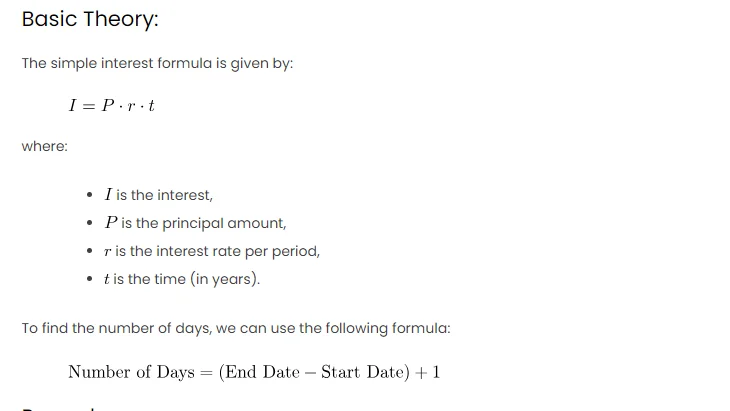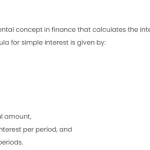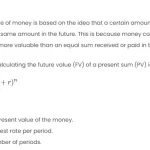The number of days between two dates is how many days pass from one date to another. For example, the number of days between January 1 and January 31 is 30 days. You can use this online calculator to find the number of days between any two dates.
The number of days between two dates is important for calculating simple interest, which is a way of calculating the interest earned or paid on a loan or deposit without compounding it. This means that the interest is always based on the original amount of money and does not change over time. For example, if you borrow $100 for one year at a 10% interest rate, you will pay back $110 at the end of the year. The interest is $10, which is 10% of $100. It does not matter how many times you pay back the loan during the year, the interest will always be $10. Simple interest is different from compound interest, which adds the interest earned to the principal amount and calculates the interest on the new amount every time period. Compound interest makes the interest grow faster than simple interest.
To calculate simple interest by days, you need to know the number of days between the start date and the end date of the loan or deposit, and the interest rate per year. Then you multiply the original amount of money by the interest rate divided by 365, and by the number of days. This gives you the interest amount. To get the final amount, you add the interest amount to the original amount of money. You can use this simple interest calculator to find the simple interest for any given amount and time period.
Basic Theory:
The simple interest formula is given by:
where:
is the interest,
is the principal amount,
is the interest rate per period,
is the time (in years).
To find the number of days, we can use the following formula:
Procedures:
- Set Up Excel Sheet: Create a new Excel spreadsheet and label columns as follows: “Start Date,”
“End Date,” “Principal,” “Interest Rate,” “Time (Years),” “Interest,” and “Number of Days.” - Enter Dates: Input the start and end dates in the “Start Date” and “End Date” columns,
respectively. - Calculate Number of Days: In the “Number of Days” column, use the formula:
=TEXT(B2-A2+1,"dd")
This formula subtracts the start date from the end date and adds 1 to get the total number of days.
- Calculate Simple Interest: In the “Interest” column, use the simple interest formula:
=C2*D2*E2
Where
is the principal amount,
is the interest rate, and
is the time in years.
Let’s consider a scenario:
- Start Date: January 1, 2023
- End Date: April 15, 2023
- Principal: $10,000
- Interest Rate: 5% per annum
Scenario Calculation:
- Number of Days Calculation:
=TEXT(B2-A2+1,"dd")
So, there are 105 days between January 1, 2023, and April 15, 2023.
- Simple Interest Calculation:
=C2*D2*E2
The simple interest accrued over 105 days is $120.55.
Excel Table:
| Start Date | End Date | Principal | Interest Rate | Time (Years) | Interest | Number of Days |
|---|---|---|---|---|---|---|
| 2023-01-01 | 2023-04-15 | $10,000 | 5% | 0.2877 | $120.55 | 105 |
Other Approaches:
- Using DATEDIF Function:
=DATEDIF(A2,B2,"d")
This function calculates the number of days between two dates.
- Using NETWORKDAYS Function:
=NETWORKDAYS(A2,B2)+1
This function calculates the number of whole workdays between two dates, adding 1 to include both start and
end dates.