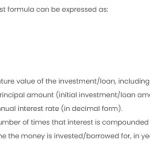A Time Diagram is a visual representation that illustrates the timing and magnitude of cash flows over a specific period. It’s a graphical tool used to understand when cash inflows (money coming in) and outflows (money going out) occur during the life of an investment.
Basic Theory:
Time Diagrams: A time diagram visually represents the timing and magnitude of cash flows over a specific period. It helps investors and analysts understand when cash inflows and outflows occur during the life of an investment.
Cash Flows: Cash flows represent the movement of cash into and out of a business. Positive cash flows indicate incoming cash, while negative cash flows represent outgoing cash. Net cash flow is calculated by subtracting the outflows from the inflows.
Procedures:
1. Creating a Time Diagram:
- Data Input:
- Enter the time periods in one column (e.g., Year 0, Year 1, Year 2).
- Enter corresponding cash flows in another column.
- Insert Chart:
- Highlight the data range.
- Go to the “Insert” tab and choose a scatter plot or line chart.
- Customize:
- Label axes, add a title, and format as needed.
2. Cash Flow Analysis in Excel:
- Cash Flow Formulas:
- Use Excel formulas such as
SUMfor total cash inflows and outflows. - Calculate net cash flow using
=SUM(Inflows) - SUM(Outflows).
- Use Excel formulas such as
- Discounted Cash Flow (DCF):
- Apply DCF analysis using the
NPV(Net Present Value) function in Excel. - Set the discount rate and input future cash flows to find the present value.
- Apply DCF analysis using the
Comprehensive Explanation:
Let’s consider a scenario:
Scenario:
A company is considering an investment that requires an initial outlay of $50,000. Projected annual cash inflows are $20,000 for the next three years.
Calculation:
- Time Diagram:
- Create a table in Excel with columns for “Year” and “Cash Flow.”
- Enter data: Year 0 (Outflow: -$50,000), Year 1-3 (Inflows: $20,000 each).
- Create a line chart representing the time diagram.
- Cash Flow Analysis:
- Use the
SUMfunction to calculate total inflows and outflows. - Calculate net cash flow:
=SUM(Inflows) - Outflow.
- Use the
- Discounted Cash Flow:
- Assuming a discount rate of 10%, use the
NPVfunction. - Formula:
=NPV(10%, Inflows) - Outflow.
- Assuming a discount rate of 10%, use the
Result:
The time diagram visually shows the initial investment in Year 0 and positive cash flows in Years 1-3. The net present value calculation helps determine if the investment is financially viable.
Other Approaches:
Payback Period:
Calculate the time it takes to recover the initial investment. Use Excel’s IRR (Internal Rate of Return) function to find the rate at which the project breaks even.
Sensitivity Analysis:
Explore different scenarios by adjusting variables like cash inflows, outflows, and discount rates to assess the investment’s sensitivity to changes.